
How and why to link to your GP in the Evergreen Life app
Link to your GP in the Evergreen Life app to unlock online services and get GP record access that will save you time, give you greater control and support the NHS. Here's how to do it.
One of the key features of the Evergreen Life app is being able to link with your GP* so you can use online services and have your health records just a couple of clicks away. And there are loads of benefits.
- It saves you time: you can access GP online services via the app, meaning no more lengthy phone calls to your GP practice to book appointments or order repeat prescriptions.
- It’s convenient: you can use these services outside of GP opening times and if you have the app, you can do it all from the palm of your hand. If you want to book your GP appointment on a Sunday when the surgery is closed, you can do it sat on the sofa with a cuppa.
- It gives you greater control and it's safer. Linking to your GP gives you access to your medical record. Along with the other personal measurements and health data you store in the app, this means you have one place to keep the most complete version of your health record. Need to find out when your last Tetanus booster was? You can check in the app. Perhaps you get ill away from home or abroad and need to share a list of your medications and doctor’s notes with a different doctor? It’s all there in app for you to share with whoever you need to.
- It helps your GP and the NHS. Using online services takes pressure off your GP surgery and the NHS. There is evidence that if 30% of patients have full record access, it reduces the need for appointments by 10% and saves hundreds of telephone calls a year. More than that, having a greater engagement with your own health data allows you to make better decisions and lifestyle choices. A healthier you - a healthier NHS.
*Available at GP practices in England.
How to link to your GP from the app
Viewing your record in the Evergreen Life app is easy once you’ve linked. The one time process of linking can be reassuringly tricky. That’s because it’s sensitive data that is personal to you. But it’s worth it, so you have access to all that data when you need it.
There are a couple of ways you can link to your GP from the app:
Option 1: Use NHS login
The simplest way to link your app to your GP is to use the NHS login which is available on the Evergreen App. Using NHS login means you don’t have to go through your practice, saving you and them time. You can find out more on the NHS login page linked at the bottom of this article.
Just follow these simple steps.
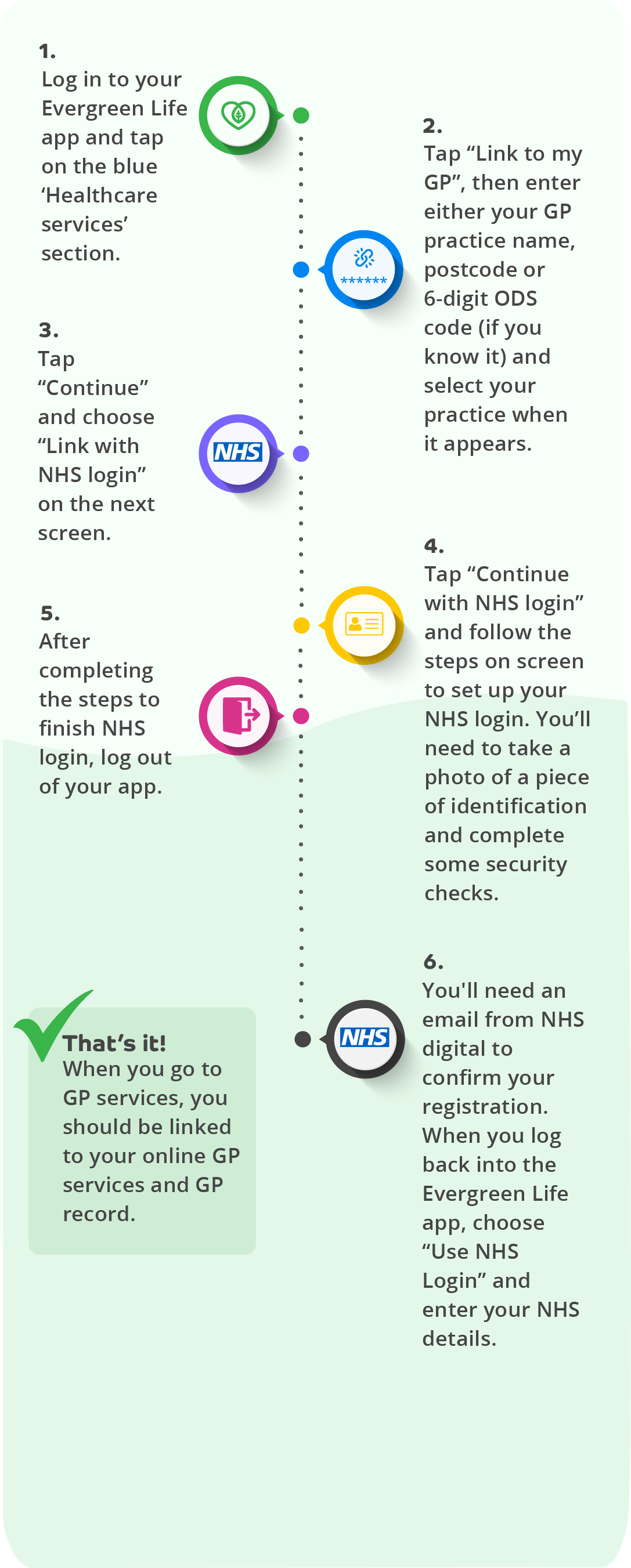
If you've not yet got the Evergreen Life app, you can download it for free here.
Option 2: Use a registration letter from your GP
If you don’t want to use NHS login, there’s an alternative way to link to your online GP services in the Evergreen Life app.
Just follow these simple steps:

If you've not yet got the Evergreen Life app, you can download it for free here.
Well done! You’re now linked to your health record.
Getting “full” access.
Following the NHS policy update in December 2022, most of us should be able to see entries to our GP record that have been made after that date (also called prospective access). If this is the case for you, the number of available records in your app may have increased automatically. This means you’ll now have more information about your own health at your fingertips, with access to your health problems as recorded by the GP; your medications; your allergies; your vaccinations; your letters; your test results; and the free-text entries that the GP has recorded for each consultation.
Your GP practice may want to screen your records before sharing them with you. A few people may not be given access if the practice is concerned that access may cause harm.
There are some practices not included in this new scheme. If you’re at one of these practices, then you may still only have been given limited access to your GP record.
Also, even if your practice is part of this scheme, you still might not have been granted access to your historic records (i.e. pre-December 2022, also called retrospective access) but you can still request this if you wish.
You can check what access your GP has enabled for you by going to the GP section in your Evergreen Life app and scrolling down to see a list of your available services and records:

If you find that you have limited access or don’t have access to your historic data (retrospective access), read our article on ‘How to get Full Access’ or get in touch with us at hello@evergreen-life.co.uk or call on 0161 768 6063.
Further information:



